Importing a Project
Importing a project is - like exporting - carried out on the Projects page; this time by simply clicking the Import button.
The Import page allows an fsproject file to be uploaded or read from a Resources folder. It also includes other parameters to control the import:
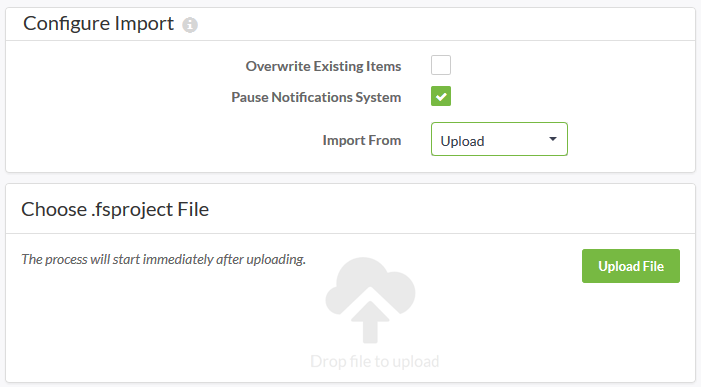
| Miss Vector says... |
|
When you migrate a Project that contains users, and import it on another system, which of these statements apply (there may be more than one)?
1. The user receives exactly the same permissions as on the original system. 2. The user receives the same permissions as on the original system, but only for items in the Project. 3. The user receives the same permissions as on the original system, but only when they were granted to the user (and not to a role the user belongs to). 4. The user receives the same permissions as on the original system, but suspended until a moderator approves them. |