Dataset Fanout
A Dataset Fanout delivers data to the same feature type, but in multiple datasets. Taking the elevation example again, here the output is a different dataset for each elevation value:
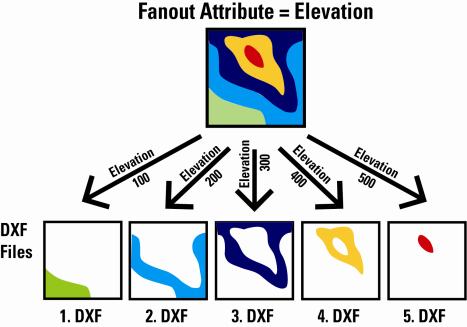
This results in a series of DXF datasets, each of which has one elevation’s worth of contours on one layer.
Setting a Dataset Fanout
A Dataset Fanout is defined in the Navigator window in Workbench, just below the Writer’s dataset parameter:
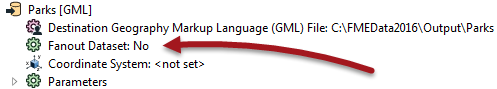
Double-clicking the Fanout Dataset parameter opens a dialog in which to define the folder to write to and the Fanout Expression to use:
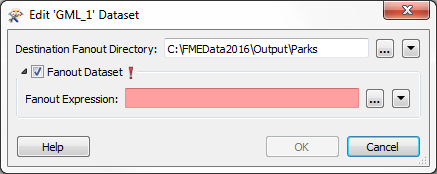
The Fanout Expression can - like the Feature Type fanout - be a simple attribute, like so:
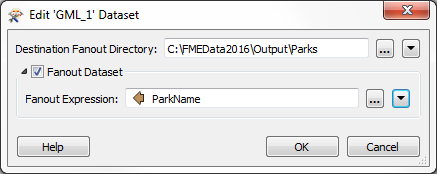
In this case, each feature with a different park name will be written to a different GML output dataset (whereas a feature type fanout would write to different layers in the same dataset).
Additionally, the Text Editor can be used to construct a fanout string:
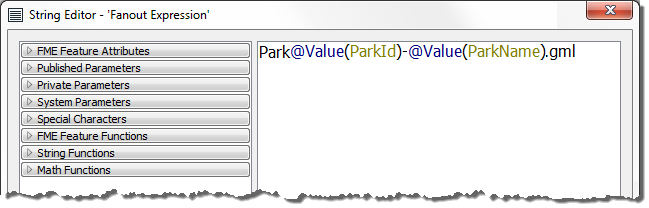
The result of this translation is a series of GML datasets, each with the park ID and name included:

Two things to notice in that result are:
- The : (colon) character is not supported in the filename (a Windows limitation) - but this time it had to be removed before running the workspace
- The file extension (.gml) is necessary as part of the fanout string. FME won't add it automatically.
| Miss Vector says… |
|
Fanouts are an important part of writing data with FME, so tell me, which of these statements are true?
1. You can have both a Feature Type Fanout and a Dataset Fanout in the same workspace 2. You can use a Feature Type Fanout with a database format, but not a Dataset Fanout 3. A fanout expression can be an attribute, or a constructed string, but not a user parameter 4. A fanout cannot be based on a format attribute such as fme_color |