Questions
Here are the answers to the questions in this chapter.
| Miss Vector says... |
|
Do you know which transformers can be used to create attributes? Select all that apply:
1. AttributeCopier 2. AttributeCreator 3. AttributeManager 4. AttributeRenamer The AttributeCreator is obvious. The AttributeManager is new for 2016. The AttributeRenamer did allow you to create attributes, but that ability was removed in 2016. There should be no need for it with the new AttributeManager. |
| Miss Vector says... |
|
The output attribute "value" in a conditional setup can be which of these (select all that apply):
1. A simple value like a string or number 2. A value constructed from a text or arithmetic editor 3. No Action (i.e. the value will remain what it was) 4. A command to FME to terminate the translation Yes, all of these are valid. You can type in a simple value or construct one with an editor, or even set the value to a user parameter. But the Output Value field also does not need to be a "value" at all! It can be any action on the usual dropdown menu, including Null, No Action, or Stop Translation. 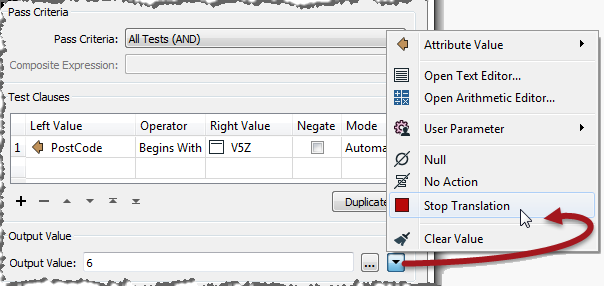
|
| Miss Vector says... |
|
My AttributeManager sets up NewAttribute = OldAttribute + feature[+1].OldAttribute
There are 100 features in my dataset. Given that feature[101].OldAttribute doesn't exist, what will the value of NewAttribute be for the 100th feature? 1. No value at all (empty attribute) 2. The same as feature[100].OldAttribute 3. It depends on the Substitute Value parameter 4. FME will crash and explode your computer You as the author get the choice of what happens when a value is missing, using the Substitute Value parameter, and that includes values that are missing because they are out of range. |
| Miss Vector says... |
|
My Reader format supports nulls and includes known null values in the data. My Writer format is a simple text format that does not support nulls. What must I do to get my workspace to work correctly?
1. Delete the attributes with the AttributeRemover 2. Set the advanced Reader parameter "Read Nulls as Empty" to Yes 3. Use the NullAttributeMapper to convert all <null> values to <empty> 4. Nothing, the Writer will convert the values as necessary If a format doesn't support nulls then the Writer will write the data in a format as close to null as possible for that format. Sometimes it will be an empty value, other formats have a specific value for null (like -9999). You only need to be cautious if your Writer was created in an FME version prior to FME2014. |