Engines and Licensing
The engines and licensing page is the first stop to ensure FME Server is running correctly, is licensed, and has active engines. It is accessed under Manage > Administration > Engines & Licensing on the menu.
The page looks like this:

The upper section relates to licensing. The labels show how many engines are licensing, when the license expires, and what the machine key and serial number are. Buttons allow you to refresh the license, request a new one, or upload a license file.

The middle part shows the engines that are currently started, their FME build, operating system, and what jobs they are processing (if any). The platform is important because a distributed FME Server setup can have engines running on a variety of operating systems at the same time.
The lower part of the dialog allows you to easily change the number of engines running, up to the maximum provided for by the current license:
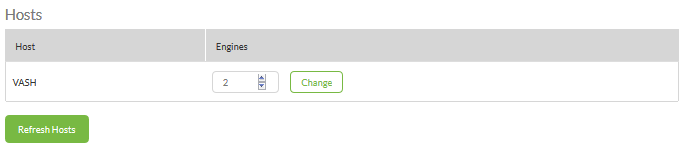
| Miss Vector says... |
|
Which of these are good reasons for running engines on multiple operating systems at the same time? Pick all that apply.
1. A required format is only available on 32-bit or 64-bit, not both. 2. A required format is only available on Windows, or Linux, not both. 3. FME Desktop users author workspaces using a mix of Windows, Linux, and Mac platforms 4. You want to process heavy-scale jobs on a more powerful platform. |