Self-Serve and Parameters
Workspace parameters are the key to controlling Self-Serve and the Data Download service
What are Parameters?
Parameters are what control a translation.
| Chef Bimm says… |
| Order food in my restaurant and I'll decide how long it needs to be cooked, at what temperature, and using what equipment. I'll also decide the amount of seasoning it needs and what plate to present it on. Like an FME author, these are the parameters that control the results, and as the creator of the meal I get to choose how best to set them. |
Remember that a translation has a hierarchy of different translation components:
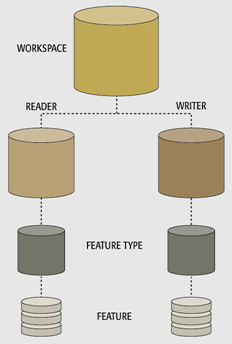
Each different level of the hierarchy has a set of parameters that belong to it. That means there are:
- Workspace Parameters
- Reader Parameters
- Writer Parameters
- Feature Type Parameters
Published Parameters
Published Parameters are those that have been exposed to the end-user, so they can set the values themselves. They are also called “User Parameters”. In a self-serve application, published parameters are important to let the end user control how the data is served in terms of style and structure.
| Chef Bimm says… |
| Of course, I will let you have some decision on your meal. For example, I'll let you decide how your steak should be cooked - rare, medium, or well done - and what sauce you wish to add. I'll also let you select the side dishes. These are what you would call the Published Parameters in FME; workspace controls that the user gets to wield instead of the author. |
Parameter Uses in FME Server
For self-serve systems, published parameters are most commonly used to set:
- What coordinate systems to deliver data in
- What feature types (layers) to deliver
- What geographic area (Bounding Box or Area of Interest) to deliver
- Any other Reader, Writer, or Transformer parameters of use to the user
With FME Server, the key to successful workspace authoring is flexibility. Workspaces need to be flexible to allow end-users to make choices without seeing all of the complexity of the workspace or the data behind it. Parameters are one way to accomplish this.