Running Workspaces on FME Server
This section goes into a little more depth about running a workspace on FME Server
As we saw in chapter 1, running a workspace using the Web Interface can be very similar to running it in FME Workbench; you simply locate the workspace and click a Run button.
In fact, as we'll now discover, it's most similar to running in FME Workbench with the prompt option turned on. That's because a section of the FME Server dialog lets the user define what parameters are going to be set for the translation.
For example, here the user can specify where the source data is available, what feature types should be read, and what label content/height is going to be created (presumably the workspace includes a LabelPointReplacer transformer):
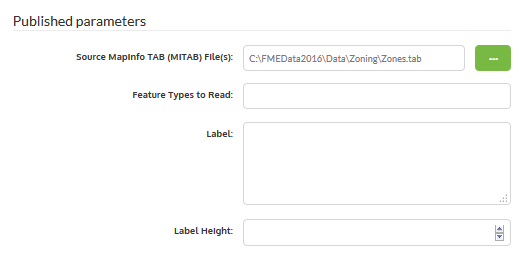
Once the parameters are set the Run Workspace button completes the process.