| Exercise 8 | Grounds Maintenance Project - Neighborhood Averages |
| Data | City Parks (MapInfo TAB) |
| Overall Goal | Calculate the size and average size of each park in the city, to use in Grounds Maintenance estimates for grass cutting, hedge trimming, etc. |
| Demonstrates | Group-By Processing |
| Start Workspace | C:\FMEData2018\Workspaces\DesktopBasic\Transformation-Ex5-Begin.fmw |
| End Workspace | C:\FMEData2018\Workspaces\DesktopBasic\Transformation-Ex5-Complete.fmw |
Let's continue your work on the grounds maintenance project.
The parks team has decided that they do not want the average area of park for the city as a whole. Instead they want the average size of park in each neighborhood; so let's do that for them.
1) Start Workbench
Start Workbench (if necessary) and open the workspace from Exercise 4. Alternatively you can open C:\FMEData2018\Workspaces\DesktopBasic\Transformation-Ex5-Begin.fmw
2) Set Group-By in StatisticsCalculator
This is a really simple task to do. View the parameters for the StatisticsCalculator transformer and click the 'browse' button next to the Group By parameter. Select the attribute called Neighborhood:
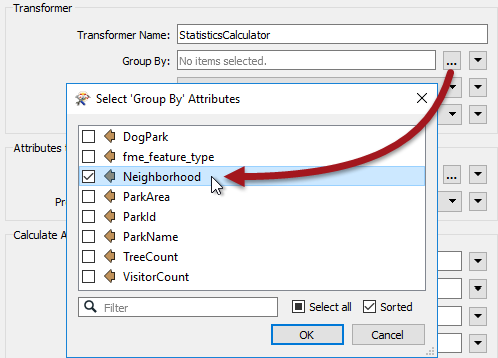
Click OK/Apply to apply the changes to the transformer.
3) Run the Workspace
Save and then run the workspace.
Inspect the output data in the Table View window of the FME Data Inspector.
You should see that each neighborhood now has its own value for AverageParkArea:
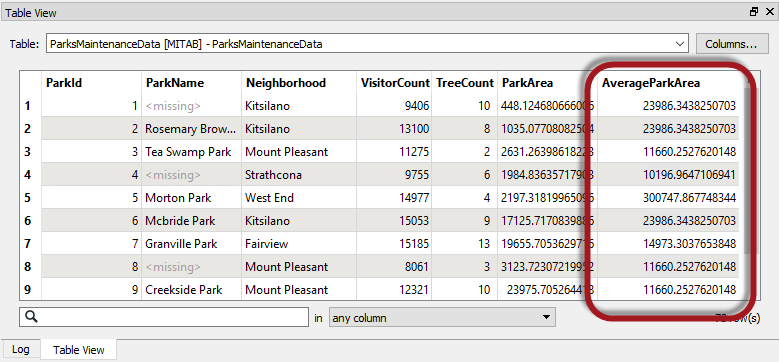
| CONGRATULATIONS |
By completing this exercise you have learned how to:
|