Firewalls and Ports
Configuring Firewall Settings
The FME Server Web Services and other clients use the FME Server API to communicate with the FME Server Core over TCP/IP. Requests are sent to the FME Server Core over port 7071. Result messages are returned to clients over a randomly assigned port created by the FME Server Core. Therefore, be sure to configure any firewall settings on the <webHost> with a rule to allow for full communication with the <coreHost> machines.
When specific ports are desired, the port should be made available and not blocked by firewall settings.
Note: An Inbound Rule "Allow All" is created for <FMEServerInstall>\Server\fme\fme.exe on Windows machines when FME Server is installed.
Ports
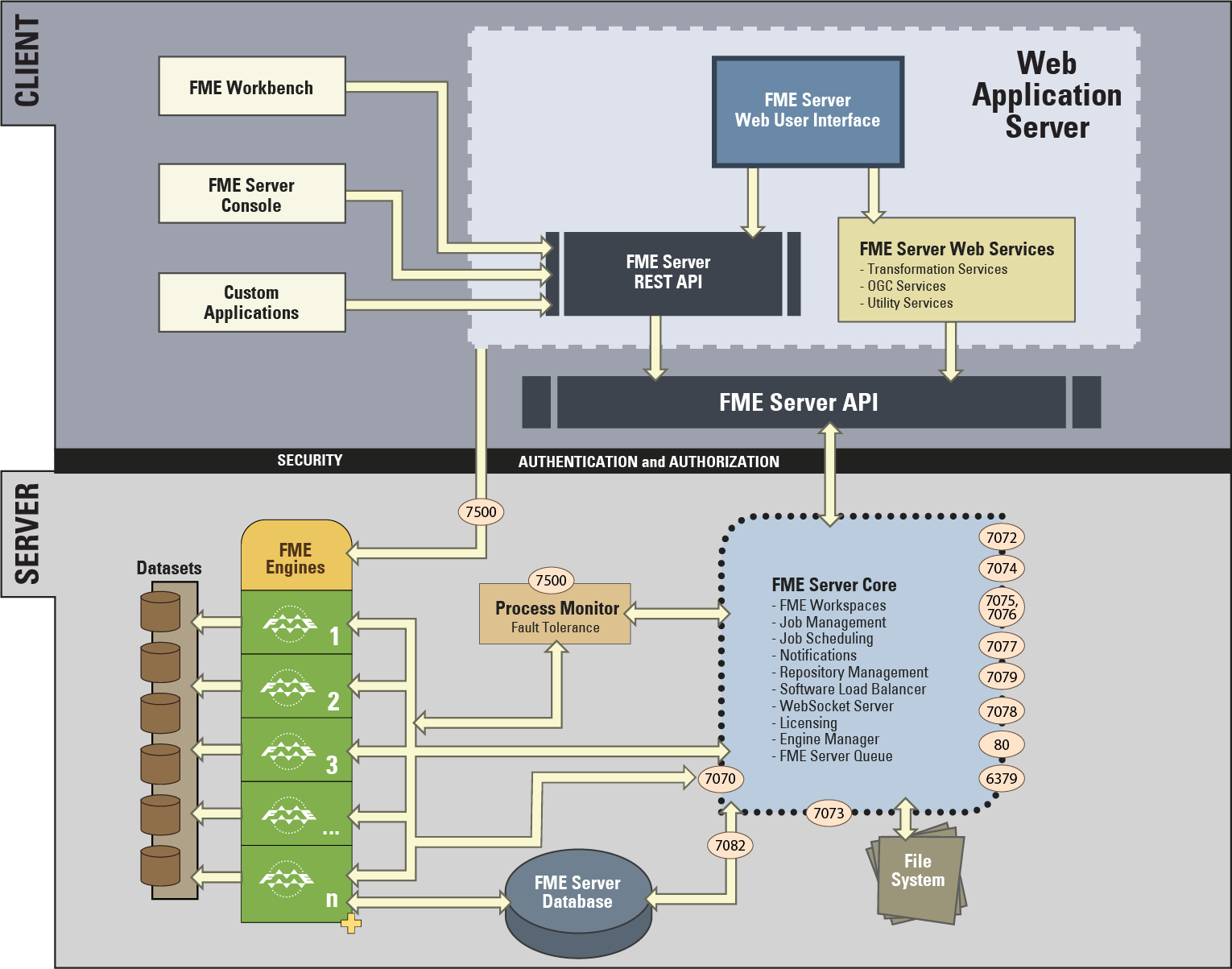
Ports 25, 7125, and 465 are for the SMTP Publisher.
Ports 6379 are for FME Server Queue.
Ports 7069 and 7082 are for FME Server Database communications.
Ports 7070 and 7501 manage FME Engine processes.
Port 7071 uses the REST API to send requests to the FME Server Core.
Ports 7072 - 7076 manage Notification Services.
Ports 7077 and 7081 are for Configuration, Backup & Restore requests and System Cleanup tasks.
Port 7078 handles WebSocket Server requests.
Port 7079 handles FME Server Resource requests.
Port 7500 manages FME Server Core processes.
| Miss Vector says... |
| For an up-to-date and complete list of ports used by FME Server, and more detailed descriptions, please see FME Server Ports documentation. |