FME Server Encryption
FME Server encrypts all data in the FME Server Database, as well as passwords and tokens of FME Server configuration backups. By default, this encryption is managed using an encryption key that is common to any FME Server installation. You may wish to enhance encryption security by generating your own custom encryption keys, which you can apply on a rotating basis.
Using your encryption key
When using custom encryption keys, keep in mind the following:
- Do not lose track of any custom keys you generate. Data that is encrypted under a lost key cannot be accessed.
- When performing a Backup & Restore of an FME Server configuration, you must restore to an FME Server that uses the same custom encryption key as the backup.
Enabling Encryption
Only members of the fmesuperuser role can enable this feature.
Using the FME Server Web UI you can enable custom encryption. When enabling custom encryption do allow time for the process to complete.
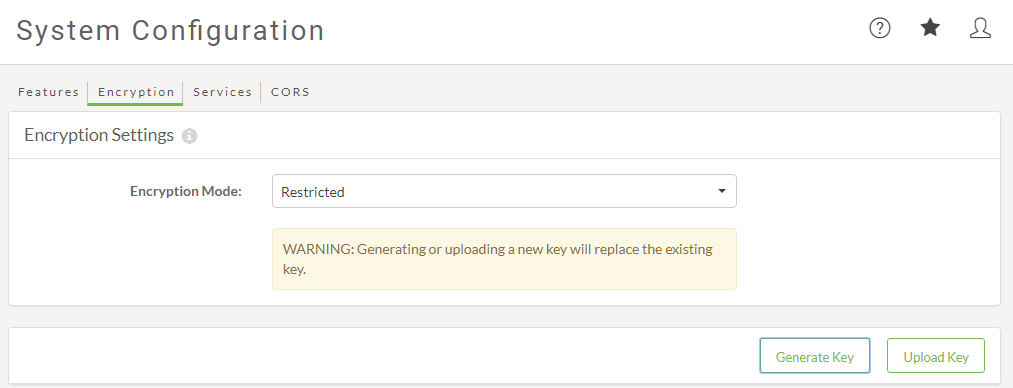
You can stop using custom encryption in the future by setting the encryption mode back to Secure (Default).