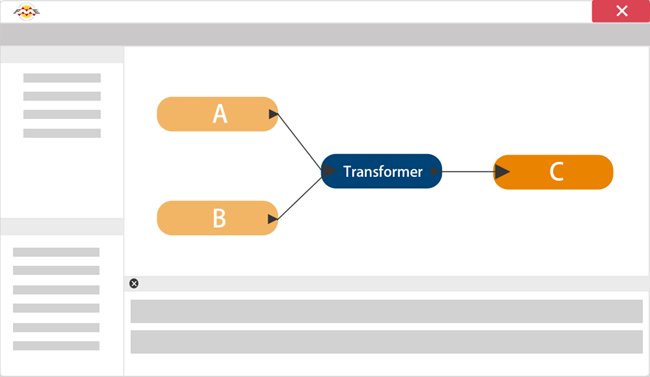What is FME?
FME (the Feature Manipulation Engine) is a data integration tool used for transforming data.
History
Safe Software began in a basement in 1993, helping forestry companies exchange maps with the provincial government. Sure, it was technically possible to share the maps back then, but only after hours fighting with the data. Often, an incredible amount of information was lost in the process.
In short, nobody was happy. We built FME to change that.
We didn't start with a business plan, but we did have a desire to help. Our passion for freeing data was ignited, and we've been on a mission to help people experience that freedom ever since. We're continuing to expand what’s possible with FME, the data integration software with the best spatial support in the world.
Data Integration
“Getting information off the Internet is like taking a drink from a firehose.”
-- Mitchell Kapor, co-founder of Lotus and co-founder of the Electronic Frontier Foundation.
“You can have data without information, but you cannot have information without data.”
-- Daniel Keys Moran, American computer programmer and science fiction writer.
"The world’s most valuable resource is no longer oil, but data."
-- The Economist, 2017
As the quotations above illustrate, the creation, manipulation, and analysis of data represent a significant challenge for contemporary organizations. Never before has so much machine-readable data existed, but organizations still struggle to find ways to use this mass of information to aid in decision-making.
What is Data Integration?
Data integration means combining information from various sources into something useful. It’s about efficiently managing data and making it available to those who need it. Both a technical and a business process, IBM defines it as “discovery, cleansing, monitoring, transforming and delivery of data from a variety of sources.” Data integration allows the combination and analysis of data across isolated "silos" where it would normally be difficult to collaborate. It allows organizations with multiple departments, facilities, software, and workflows to bring all of their data together.
Data Integration with FME
FME accomplishes data integration by reading data from multiple sources (here A and B), using transformer tools to change or restructure the data to fit the users’ needs, and writing it into a destination (C):
FME's data manipulation capabilities can be used to transform data, convert file formats, or do both simultaneously. While many data integration tools process only spreadsheet (i.e., tabular) data, FME can handle spatial data. It also uses a graphical interface, so no coding is required.
How FME Works
At the heart of FME is an engine that supports an array of data types and formats: Excel, CSV, XML, and databases, as well as various types of mapping formats including GIS, CAD, BIM, and many more.
The capability to support so many data types is made possible by a rich data model that handles all possible geometry and attribute types.
Who Uses FME?
FME has helped thousands of customers worldwide leverage their data so it can be used exactly where, when, and how it’s needed. Many of our customers are in the following industries:
- Architecture & Engineering
- Federal Government
- Local Government
- Oil & Gas
- Telecommunications
- Utilities
Here are a few examples of how people use FME, with links to more details.
Vancouver International Airport
The Vancouver International Airport (YVR) wanted to provide passengers with indoor mapping data via their mobile app. However, their indoor mapping data was all in CAD drawings. YVR became one of the first airports to provide indoor Apple Maps by using FME to convert their CAD drawings and business information into Indoor Mapping Data Format.
Watch a video about this example. Watch a presentation about this example.
The Weather Network or Pelmorex Corp.
The Weather Network or Pelmorex Corp. used FME to create the Pelmorex Lightning Detection Network (PLDN). Using FME Server, they provide clients with lightning strike data from their sensors all over Canada.
Read a blog post about this example.
Tetrad Sitewise
Tetrad's Sitewise provides market analysis solutions to help their clients select sites for new business locations software using FME. Sitewise can analyze competition, parking, transit accessibility, combining multiple datasets to make an educated assessment. For more information, see this recorded webinar.
Watch a webinar about this example.
Visit our website for more customer stories.
Data Integration Platform
This module covers using FME Desktop for data translations and transformations at the desktop level. FME Desktop is one piece of software in the FME data integration platform:
- FME Desktop lets you connect and transform data.
- For example, taking an Excel spreadsheet of business information and addresses and adding it to a MySQL database that is the backend to a citizen data access portal that allows searching for business license information.
- FME Server provides enterprise-level automation.
- For example, allowing business licensing officers working for a city government to add new business licenses to the database in real time by sending an email or filling out a web form.
- FME Cloud is the hosted version of FME Server in the cloud.
- For example, the city government above could use an FME Cloud account instead of hosting their own FME Server.