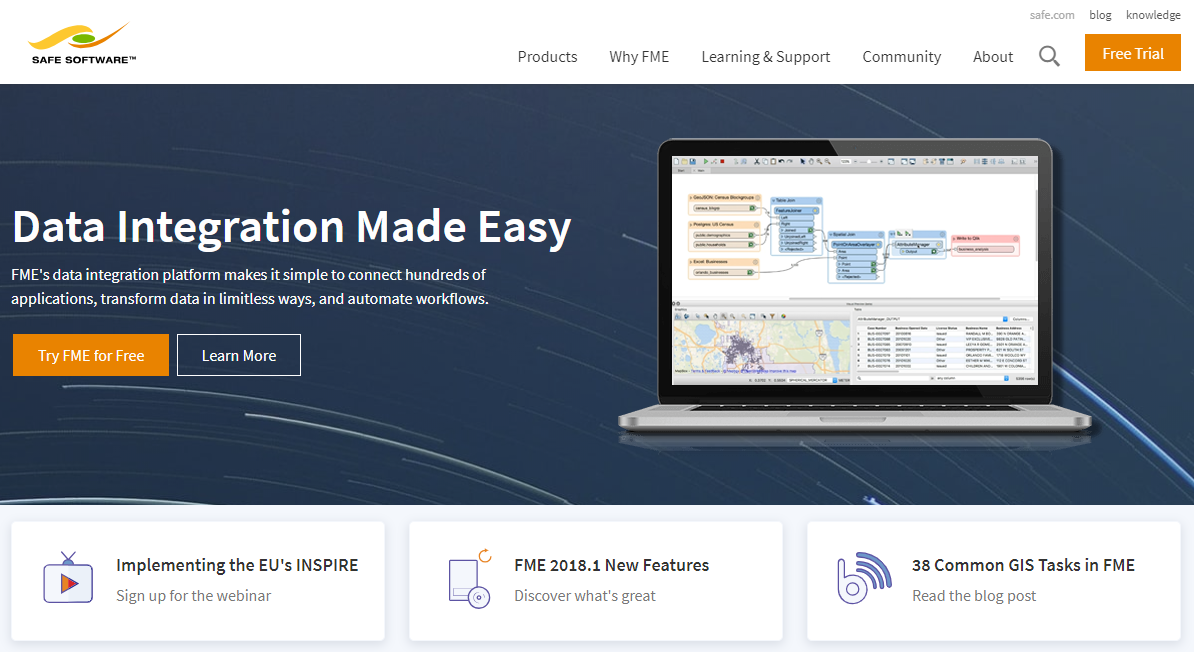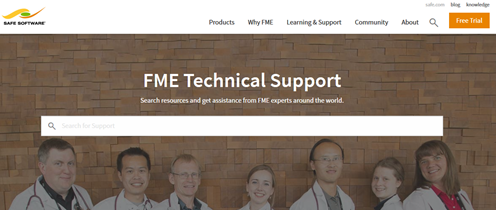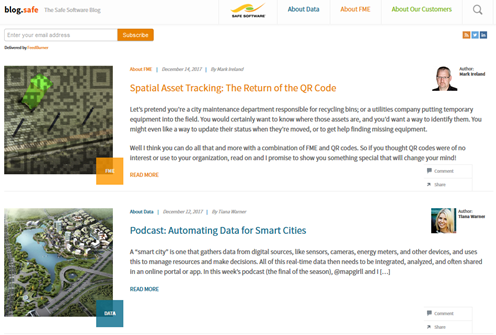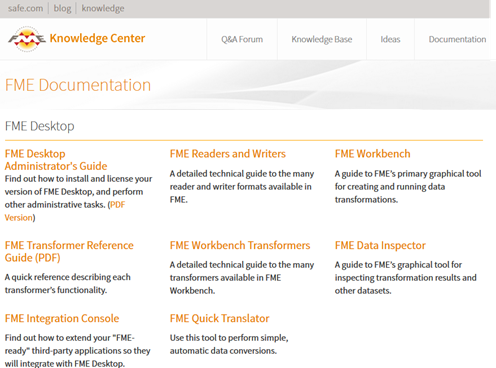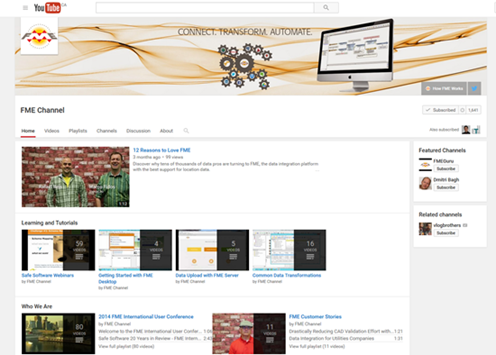Module Wrap-up
Congratulations on finishing the Introduction to FME Desktop module. You are now prepared to continue on your FME journey.
Learning Objectives Review
Here are the learning objectives you have met by completing the module:
After completing the Getting Started unit, you can:
- Describe FME and what it does.
- Distinguish between FME Desktop, FME Server, and FME Cloud.
- Open a workspace.
- Run a workspace.
After completing the FME Translations unit, you can:
- Define what a workspace is and generate one in FME Workbench.
- Inspect data using FME Data Inspector.
- Explain the difference between FME Workbench and FME Data Inspector.
- Explain what a schema is and edit it in FME Workbench.
- Explain what schema mapping is and do it using transformers.
- Turn feature caching on and off and use it when building a workspace.
- Use partial runs with feature caching.
After completing the FME Transformations unit, you can:
- Explain what transformers do in FME.
- Discuss common transformer categories.
- Locate and place transformers using Quick Add.
- Set transformer parameters.
After completing this FME Workflows unit, you can:
- Understand how data flows through a workspace.
- Create a workspace with multiple formats.
- Create a workspace with multiple feature types.
- Employ basic best practice techniques (bookmarks and annotations) in building your workspaces.
Product Information and Resources
Here are some resources to learn more about FME.
Training
We offer live online instructor-led training that builds on this introduction. You can also watch recordings of these training courses.
Safe Software Web Site
The Safe Software website is the official information source for all things FME. It includes information on FME products, Safe Software services, FME solutions, FME support and Safe Software itself.
Safe Support Team
Behind FME are passionate and fun experts, ready to help you succeed, with a support team philosophy built on the principle of knowledge transfer.
You can request product support through a Support Case (web/email) or using a Live Chat.
Your Local Partner
Safe Software has partners and resellers around the world to provide expertise and services in your region and your language.
You can find a list of official partners on the Safe Software Partners Page.
Safe Software Blog
The Safe Software blog provides technical information and general thoughts about FME, customers' use cases, and data interoperability. It includes articles, videos, and podcasts.
FME Documentation
Use the Help function in FME Workbench to access help and other documentation for FME Desktop. Alternatively, access the Documentation online.
Community Information and Resources
Safe Software actively promotes users of FME to become part of the FME Community.
The FME Community
The FME Community is a one-stop shop for all community resources, plus tools for browsing documentation and downloads.
Knowledge Base
The FME Knowledge Base contains a wealth of information; including tips, tricks, examples, and FAQs. There are sections on both FME Desktop and FME Server, with articles on topics from installation and licensing to the most advanced translation and transformation tasks.
Forums
FME community members post FME-related messages, ask questions, and share in answering other users’ questions. Members earn "reputation" and "badges," and there is a leaderboard of the top-participating users. Join the conversation to see how the community helps each other with their FME projects!
Ideas Exchange
FME development is very much user-driven. The Ideas Exchange gives users the chance to post their ideas for new FME functionality, or improvements to existing functionality, and allows everyone to vote on the proposed ideas. The more votes an idea gets, the more likely it is to be implemented!
The FME Channel
This FME YouTube channel has screencast demos and other video content about FME. Besides this, there are a host of explanatory and helpful videos, including recordings of most training and tutorials.