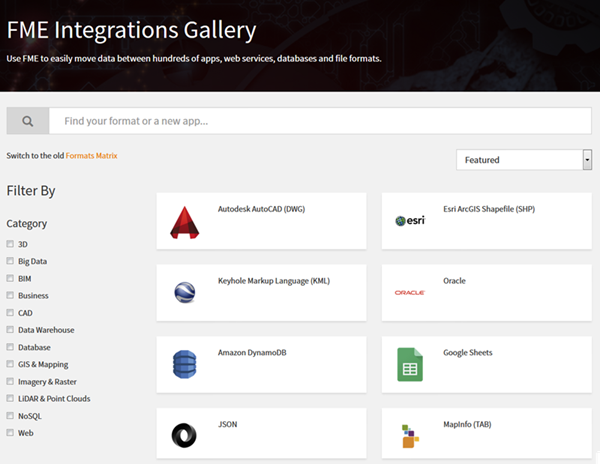FME Translations
30 minutes
Learning Objectives
After completing this unit, you will be able to:
- Define what a workspace is and generate one in FME Workbench.
- Inspect data using FME Data Inspector.
- Explain the difference between FME Workbench and FME Data Inspector.
- Explain what a schema is and edit it in FME Workbench.
- Explain what schema mapping is and do it using transformers.
- Turn feature caching on and off and use it when building a workspace.
- Use partial runs with feature caching.
Translations
At its heart, FME is a data translation tool, and this is usually the first aspect users wish to learn.
Data translation is the term we at Safe Software use to refer to the conversion of data from one format to another. Have you ever had trouble opening data in an unusual format in your go-to application? Have you ever needed to load spreadsheet data into a database in a systematic way? Have you ever wanted to extract and convert web data in formats like HTML, JSON, and XML with no coding? Then you have come to the right place! FME makes data conversion easy, allowing you to translate between over 400 different formats.
We refer to translation rather than conversion to emphasize the goal of seamlessly letting data speak in the language of a different format. FME is designed to let you not just convert data from one format to another, but to create output data to your exact specifications.
In this unit, you will learn how to conduct basic data translations yourself using FME.