Reader Parameters
As we know, a workspace contains a reader to read a dataset, and each layer in that dataset is shown in the workspace canvas:

To control how that reader operates requires the use of reader parameters.
Finding Reader Parameters
Reader parameters can be located - and set - by clicking Parameters when a new workspace is being generated:

They can also be found in the Navigator window in Workbench:
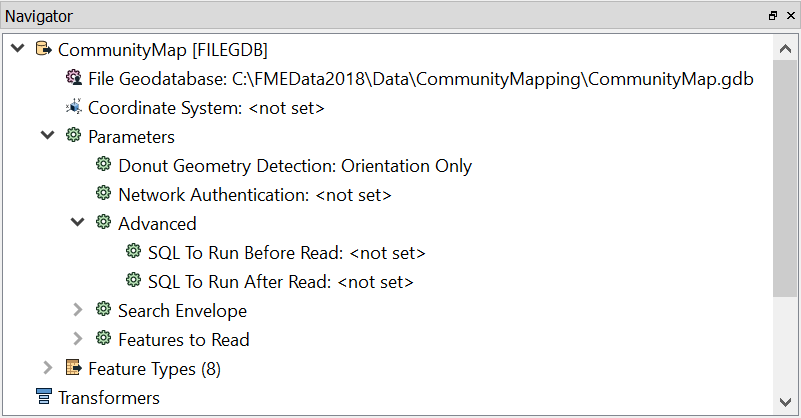
Because parameters refer to specific components and characteristics of the related format, readers of different formats have a different set of control parameters.
Setting Reader Parameters
To edit a parameter in the Navigator window, double-click on any of the parameters. Doing so opens up a dialog where the parameter’s value may be set:
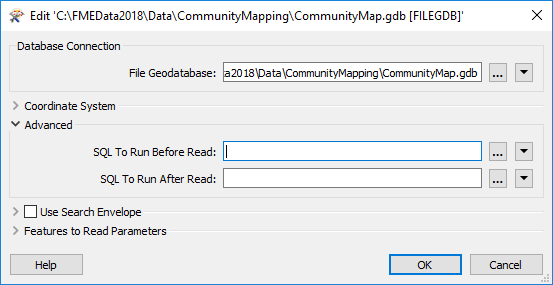
| Dr. Workbench says... |
| Reader parameters control all feature types in the dataset. Think of it like brewing a pot of coffee. The strength control on the coffee machine affects all the cups that are poured. |