Workspaces as Subscribers
When a workspace needs to react to an incoming notification it is literally a Subscriber, subscribing to a topic. This is set up by connecting the workspace to that topic using a Subscription:

When that topic is triggered (by a Publication or any other means) any workspace connected to that topic through an FME Workspace protocol is run.
Registering a Workspace
As the above diagram shows, a workspace that receives notifications requires a Subscription for the topic to be communicated to the workspace.
There are two ways to create this Subscription:
- Through the FME Server Web Interface
- When publishing the workspace with the FME Server Publishing Wizard
Web Interface Workspace Subscriptions
The Subscription to create should have a protocol called (as you might have guessed) FME Workspace.
When that protocol is chosen for a new Subscription, the selected workspace is examined and a list of its published parameters provided:
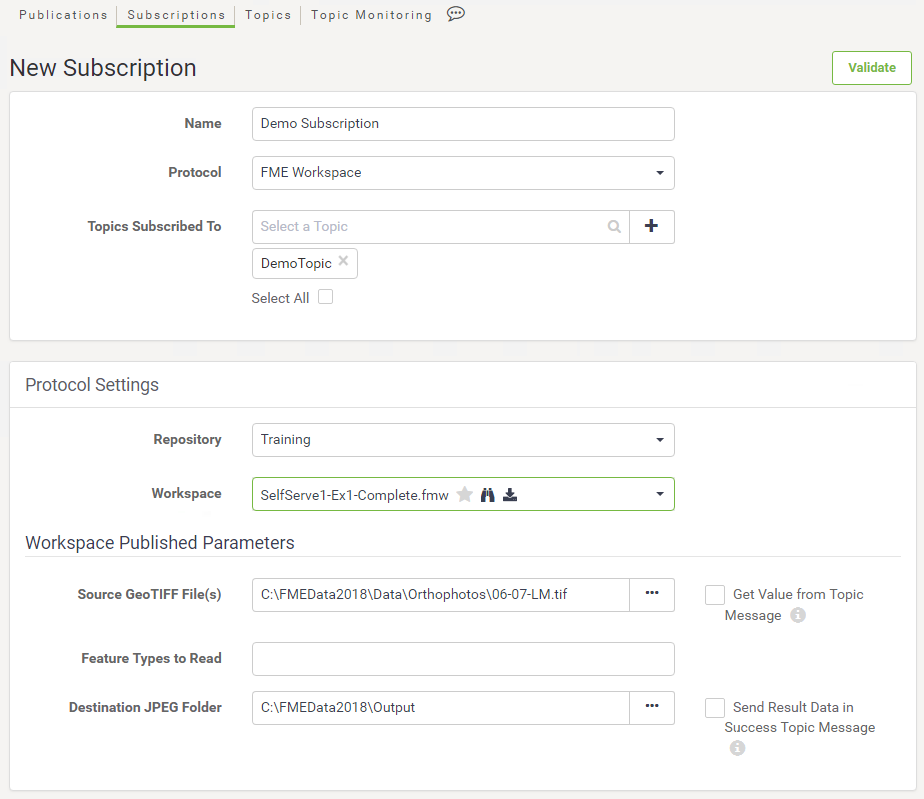
Having the parameters in a dialog like this means it is simple and easy to set up a workspace to run however you want it to in response to a notification. Once created, when that topic is triggered, the workspace will run in response.
Publishing Wizard Workspace Subscriptions
The second way to create an FME Workspace Subscription is when publishing the workspace from Workbench to FME Server. At this point you may select the Notification service and choose a topic to receive information from:

Having done this, you don't need to create a new Subscription object; FME will create one for you. It will look like this:
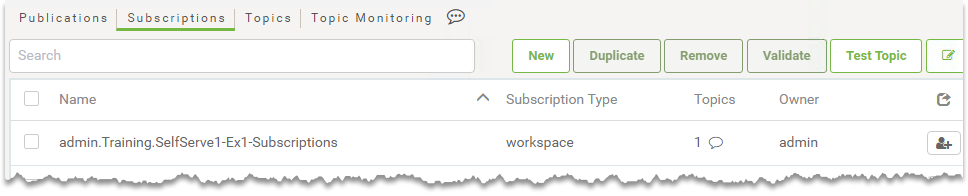
The name used for the new Subscription includes the repository name, the owner's name, and the name of the workspace.
| WARNING |
| It's very important to be aware that FME creates this new Subscription. Otherwise there might be consequences in a number of scenarios; for example if you copy components to a new FME Server (in a Project), but don't include this one, then your notifications won't work on that server! |