Registering a Workspace as a Publisher
The first way to have a workspace publish a message to a topic is to register it with that topic when the workspace is published to FME Server:
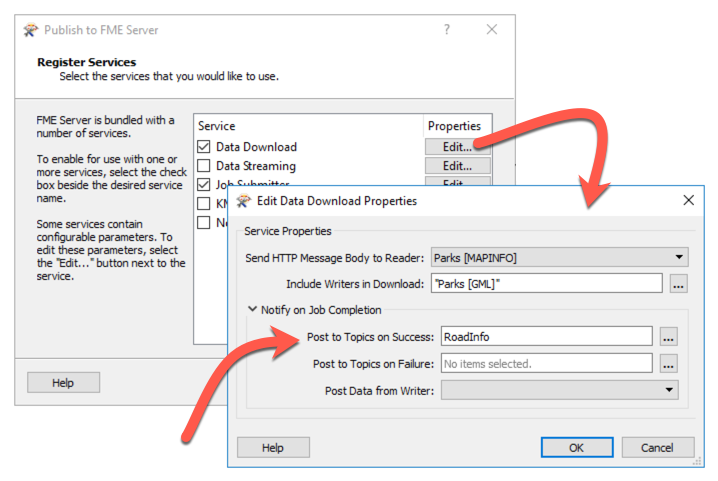
Here, for example, the workspace is registered with the Data Download service. When the workspace is run using that FME Server Web Service, it will post a message to the RoadInfo topic on successful completion.
Notifications are sent once the workspace is complete. The way in which the workspace is run is not important. Notifications can be sent for workspaces run using the Job Submitter Service, the Data Download Service, or any other service.
Having two Topic parameters is useful because different notifications can be sent depending on whether the workspace succeeds or fails.
A third parameter - Post Data from Writer - defines the content of the message being sent (more on that to come).
| TIP |
| If you remember the diagram for a workspace that publishes notifications, you'll remember that there is no Publication that must be created. The workspace can communicate directly with the topic. |
| Ms. Analyst says… |
| Four Topics are pre-installed with FME Server to handle workspace notifications. There are two topics for the Job Submitter Service (one for success, one for failure) and two for the Data Download Service (again, one for success, one for failure). These topics are triggered automatically by FME Server so a system administrator – for example – could subscribe to these topics to receive notifications from all workspaces. |
| Miss Vector says... |
|
I want my workspace to send me an email when it is run, so I know when people are using it to download data. When I publish it, what should I register it to?
1. The Notification Service 2. The Data Download Service 3. The Email (SMTP) Protocol 4. The FME Workspace Subscriber Protocol |