IMAP Publications
IMAP (Internet Message Access Protocol) is a variation on email for incoming (Publication) notifications.
Instead of using the built-in email server, an IMAP Publication connects to another email server and monitors it for incoming email. When an email arrives in that account, any Topic tied to that Publication is triggered.
Creating an IMAP Publication
Like the SMTP protocol, IMAP Publications are set up in the Notifications page of the web interface by creating a new Publication and (in this case) choosing the Email (IMAP) protocol:
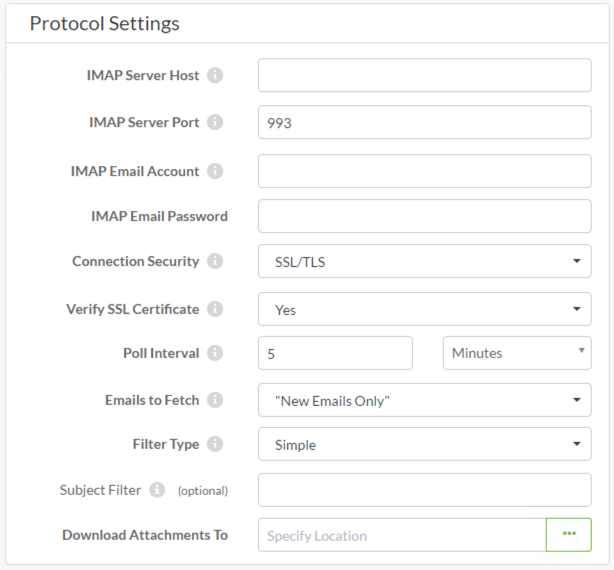
Notice that most parameters are for defining the IMAP (Email) server connection.
Two important parameters let you decide the interval to check for emails and decide whether to fetch all unread emails or new emails only.
There is also a parameter to select an FME Server resource location in which to store any email attachments.
| Monsieur D. Server says … |
| Most email servers support IMAP functionality, as do the majority of cloud-based email providers such as Gmail, Outlook.com, Yahoo!, etc; so it’s very easy to have FME Server scan a Gmail account (for example) for incoming mail, and then act on its contents. |