1.2 What Components are in a Request?
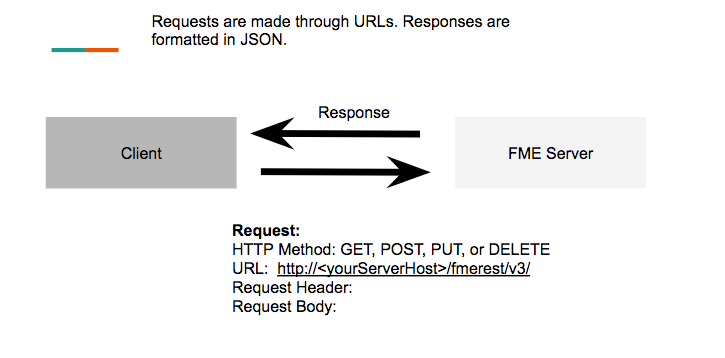
Diagram of the components in a request
Before getting started, it is important to know what an example request to the server looks like. For a full list of example calls, please visit the REST API documentation.
HTTP Method:
HTTP Methods are essential to every call to the REST API. HTTP Methods represent an action to the FME Server that you would like to complete.
| HTTP Method | Action | Uses in FME Server |
|---|---|---|
| POST | Create | Create a publication, project, notification. |
| GET | Read | Perform a health check, get information on the server, get notifications on the publication. |
| PUT | Update and Replace | Replace a publication, update a project, update user information |
| DELETE | Delete | Delete topics, users, roles. |
| Ricky RESTless says... |
| I often use GET and POST requests. GET requests get information already on the FME Server. POST requests post new information to the FME Server. For instance, I can GET a list of projects on the FME Server. Then, I can use a POST request to create a new project. |
Request URL
The Request URL is how you can make the call. It is composed of keywords that indicate to the server what you are trying to do. In this tutorial, we will discuss the different requests you can make. Each request will have the same base URL:
http://<yourServerHost>/fmerest/v3/
Parameters influence the response of the REST API by specifying a constraint on the call. There are two main parameters within the Request URL.
Path Parameter- Path parameters are required by the call and act as a part of the endpoint. The following call requires the name of the publication to work. The publication name is My Sample Publication. Because we cannot enter spaces in the URL %20 indicates the space.
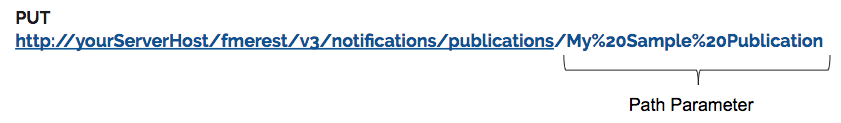
Diagram representing the path parameter
Query String Parameters- Query string parameters are specified after the question mark in the endpoint in the Request URL.
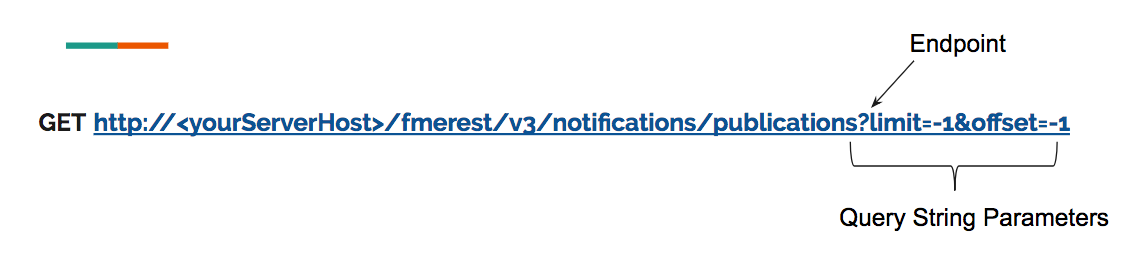
Diagram representing the query string parameter
In the above request URL, there are two parameters, the limit, and the offset. The parameters are separated by the ampersand (&). The order does not matter for the query string parameters so you may place the offset before the limit and the request will produce the same result.
A request URL may contain both path parameters and query string parameters.
Request Header
REST Headers set the context for the type of call you are trying to place. They provide the required information for the call to take place. To begin there are three main headers we will use.
Authorization: Almost every call to the FME Server requires authorization. Authorization ensures that the call being placed to the FME Server is made with permission. Authorization is given by a token. To receive a token visit,
http://<yourServerHost>/fmetoken/To learn more about authorization visit, Configuring Authentication for Security Resources.
Accept: Accept dictates the language of the response being returned. This ensures the client is prepared for the response. During this tutorial, the accept will be application/json.
Content-Type: The content type tells the server what language the request body is in. During this tutorial, we will use JSON, x-www-form-urlencoded, and binary.
Request Body
The request body defines the parameters of what is being completed. It specifies the information to be modified, created, or deleted. We will provide examples later in the tutorial.
Example Request
The example below exports a project as a download and has a total of four parameters. In the request URL, there is a path parameter after projects. FME_PROJECT_TEST is the name of the project that will be downloaded. The Query String Parameter (accept=contents) specifies the content type. There are two form parameters found in the body of the call. There is the excludeSensitiveInfo which determines if any sensitive information will be returned in the downloaded package. There is also export ProjectName which is where you can specify the name of the project when it is exported.
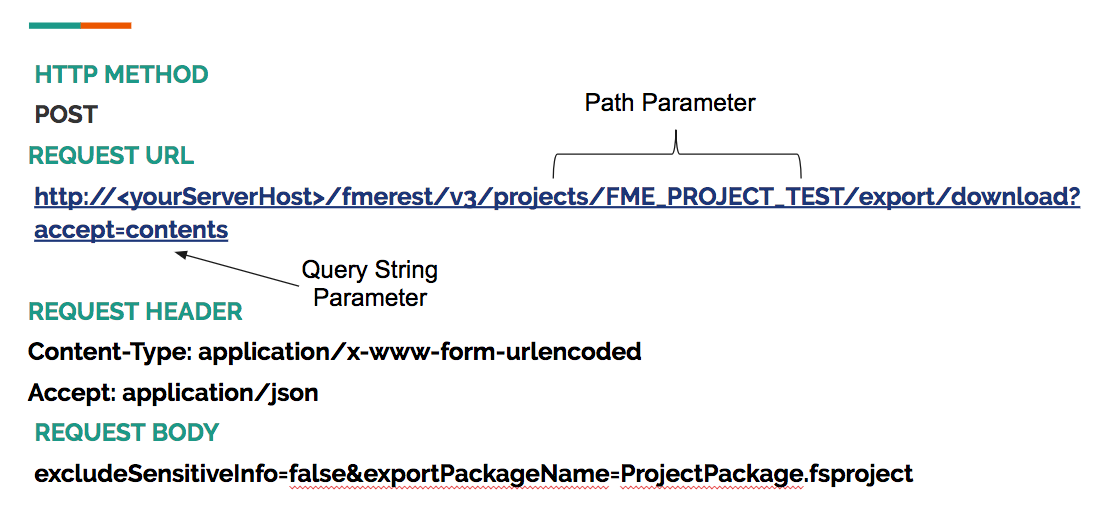
Diagram representing the content of a call
This is the same request in the HTTPCaller, this is a transformer used within FME to access REST APIs. We will be working through exercises later in the course using the HTTPCaller, but for now, it's just important to know the structure of the call.
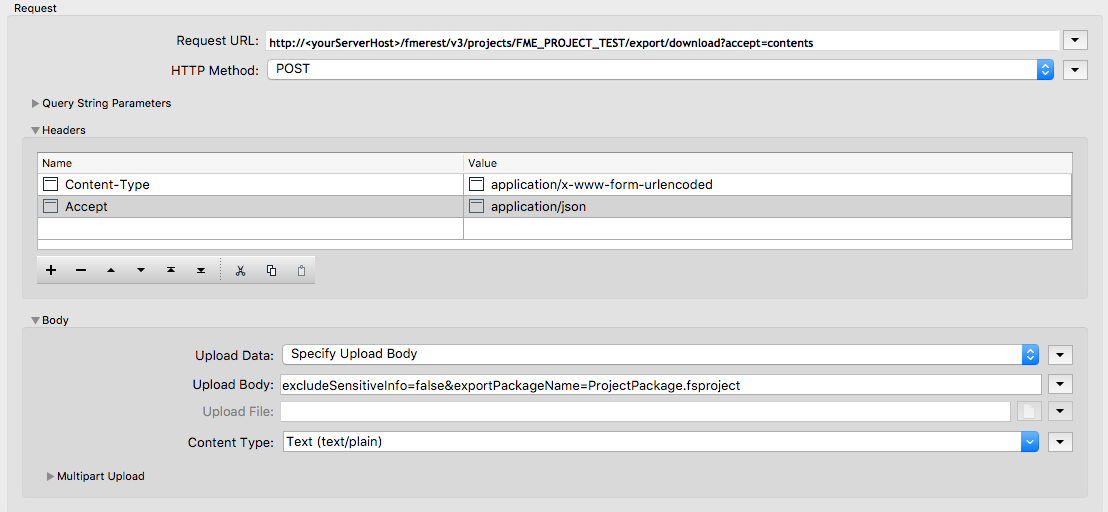
The same call in the HTTPCaller