4.5 Using REST API Commands in a Workspace
All of the calls that have been practiced in this tutorial can be used in an FME Workspace. This is an excellent way to work with the REST API without any coding experience.
There are some transformers you should be aware of before we get started.
Creator
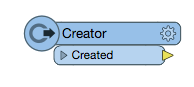
The Creator transformer is an excellent tool for testing a workspace. It will trigger the workspace without the need to add data.
HTTPCaller
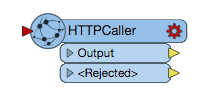
The HTTPCaller transformer is used to connect to REST APIs. It separates the call into categories similarly to Postman. Simply enter in the Request URL, HTTP Method, Query String Parameters, Header, and Body. The body is broken down into several parts. You can upload data, or write the body of the call as we have before.
JSONFlattener
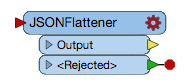
The JSONFlattener transformer takes the JSON responses from the FME Server and can break down the components so they can easily be used for future calls to the server. JSON response can be quite long so it is essential to place the response into attributes that can be used in the workspace.
AttributeKeeper
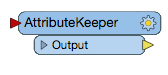
The HTTPCaller will produce attributes that you may use in your calls. However, you may only wish to keep one. The AttributeKeeper transformer acts as a filter, it will only keep the attributes you specify.
| Ricky RESTless says... |
| All of the FME Server REST API calls can be used in Workbench. This can allow you to create workspaces to run jobs on the FME Server, create repositories, and handle server admin tasks. You may also use other REST APIs in Workbench. |