2.1 Exploring the REST API Homepage
The FME Server REST API Homepage is an essential tool for any API user. This website provides the documentation needed to learn about the FME Server REST API. It also allows the user to view all calls available on the REST API. Each call has detailed documentation about the call and any parameters connected to the call. It also allows the user to practices a call before implementing it.
Now that you know the basic information on using the REST API, we can explore how to use it. The first step is to visit your homepage for the REST API. To find this, go to
http://<yourServerHost>/fmerest/
If you are doing this course on the training computer go to http://localhost/fmerest You may also access this same page through your FME Server. Simply, go to your FME Server homepage. Locate the help button and click on the REST API button. This page provides helpful resources when first learning the REST API. This includes sample calls you can make to the server. On the main toolbar click on the API Link.

Here you can explore the various calls you can make to the server. Find the second category called health check and expand the call. You should see documentation similar to this.

This page outlines everything you need to know about the call and its potential. Click "Try it out!", this connects to your server and will provide a response to your call. However, before you receive a response you will have to connect to your server.
Here is the message you should receive. You will be prompted for the server username and password. This is where you will have to request a token to complete your call.
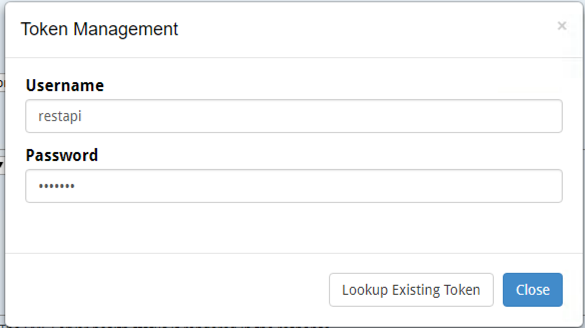
First, click Lookup Existing Token then click Generate Token. You should receive a message with your token and a statement that you may now try out the examples. Copy the token and paste it into any text editing software we will use it in later examples. It is important to note that the token acts as a verification you have permission to gain access to the server. It is a security feature, and you can gain access to tokens on your FME Server Rest API page.
http://<yourServerHost>/fmerest/
After you have made a call to the FME Server, you will receive a response from the FME Server.