Introduction to FME Workbench
Let's take a look at what FME Workbench is and does.
What is FME Workbench?
Workbench is FME’s tool for authoring data translations and transformations.
It has an intuitive point-and-click interface to define flows of data graphically.
Workbench is fully integrated to interact with other FME Desktop applications such as the FME Data Inspector and other products such as FME Server and FME Cloud.
Starting FME Workbench
Find FME Workbench in the FME Desktop sub-menu in the Windows start menu. Click on the entry to start Workbench.
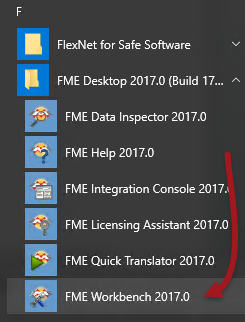
| Miss Vector says... |
|
As we work through the course the questions will get harder. Still, these are pretty easy:
Which of the following applications is NOT a part of FME Desktop? 1. FME Workbench 2. FME Integration Console 3. FME Server Console 4. FME Data Inspector FME Workbench allows you to define flows of data in which way... 1. Graphically 2. Telepathically 3. Problematically 4. By writing lots of code in C++ or Java Now try starting FME Workbench as described above. |