Workspace Searching
FME Workbench includes a search tool for locating objects in a workspace according to a set of search text. This is useful in two scenarios: a) editing large workspaces and b) debugging
The workspace search function is accessed through a hyperlink at the foot of the Navigator window:

Clicking this link opens up a text dialog in which to enter search terms. The results of the search include any attribute names, feature types, transformers, parameter names, and parameter values that include the search term entered.
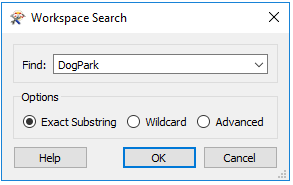
Searching is particularly useful when you wish to make an edit in a large workspace, especially when the same component (e.g. transformer) is used throughout the workspace. For example, you wish to find where all instances of an AttributeManager transformer are used.
It is also useful in debugging when you wish to find where a particular item is set or altered. For example, you might search for a particular attribute that has a different result in the output to what was expected. It might be that it is being set in an unexpected place in the workspace.
| Chef Bimm says... |
What I especially like about the search tool is that it returns bookmarks and annotations too. Delicious!
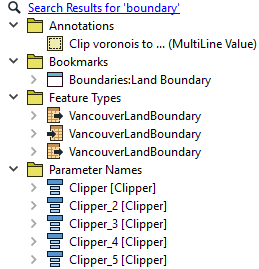
|