Templates
FME Templates are a particularly useful form of reusing resources. Like similarly-named items in other software, FME templates are a means of creating a workspace with/from a pre-designed format and structure.
The closest analogy is to think of templates as a blueprint design.
They have their own extension (*.fmwt) and their own storage folder (<user>/FME/Templates).
Perhaps the most interesting thing about FME templates is that they can include source datasets within the file. This way both a workspace example, and the data required to run it, can be bundled together and provided to another user.
What Are Templates For?
Templates have potentially very many uses. The most obvious ones are:
- Sharing a complete translation
- Wrapping up source data and workspace inside a single file makes it a very elegant way of providing a complete set of translation files to another user.
- Sharing pre-defined data
- When a series of workspaces are all to use the same source or destination data, a template allows the author to duplicate Readers and Writers without having to recreate the workspace each time.
- Sharing a pre-defined transformation
- Templates are a great way to store a set of processing tasks for re-use. The end-user can simply create a workspace from the template and add their own readers and writers.
- Sharing an example translation
- A template is also a great way to share demos and examples in a way that another user can run immediately.
Creating Templates
Templates are created by saving a workspace using File > Save As Template on the menubar:
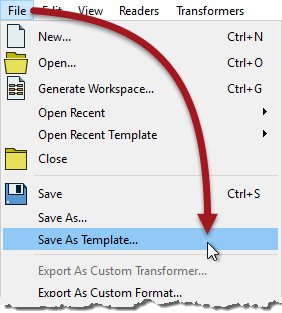
| Miss Vector says... |
|
Templates are very useful functionality. You really should be aware of how to create and use them.
What ways can a template be opened for use in FME Workbench (there might be more than one correct answer): 1. Open it using File > Open 2. Open it using File > Open Recent Template 3. Double-click the fmwt file in Windows Explorer 4. Use Create Workspace from Template in the Getting Started part of the start tab |