Transformer Searching
There are search functions in both the transformer gallery and Quick Add dialog.
Transformer Gallery Search
To perform a search in the transformer gallery, simply enter the search terms and either press the
The transformer gallery search searches in both name and description. Therefore a search term may be the exact name of a transformer, or it may be a general keyword referring to functionality in general:
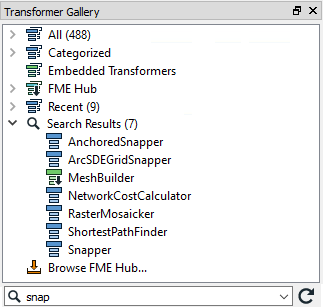
Search terms can either be full or partial words, and may consist of a number of keywords, including quote marks to enclose a single search reference.
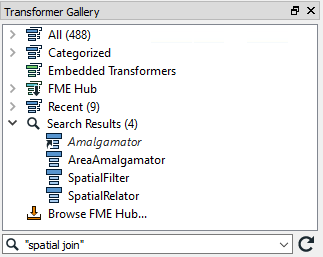
Quick Add Search
Quick Add search-terms can also be full or partial words:
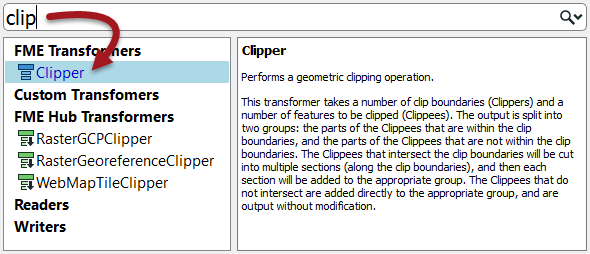
By default, Quick Add does not look in transformer descriptions, so the search term must be the actual name of a transformer.
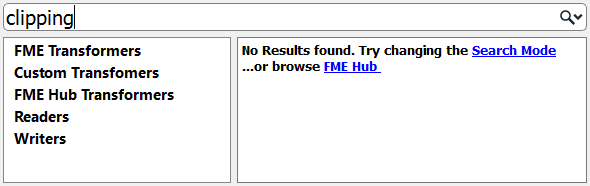
However, Quick Add will search in the transformer descriptions if you press the <TAB> key.
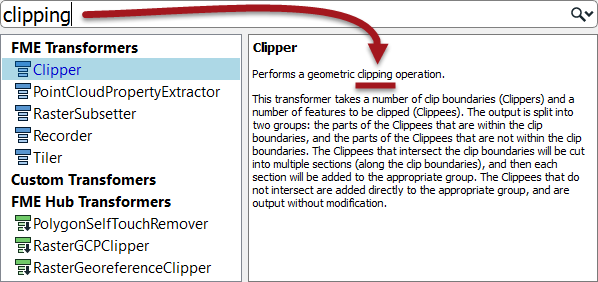
Quick Add results include aliases - for example transformers that have an alternative name or which have been renamed - and also include transformers found in the FME Hub.
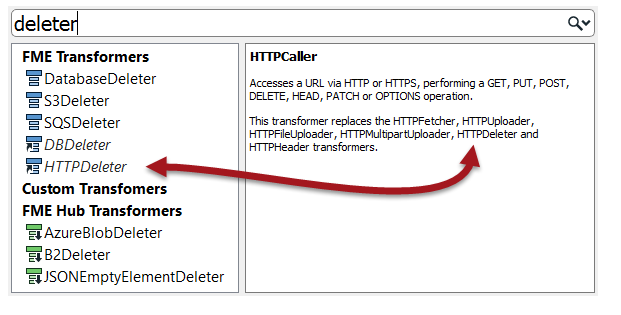
| .1 UPDATE |
| Remember, in 2017.1 the help contents of the Quick Add window are now simplified, but include a clickable link to the full documentation. |
| Firefighter Mapp says... |
in case you weren't aware, the FME Hub (hub.safe.com) is a facility for sharing FME functionality such as custom transformers, web connections, and formats:
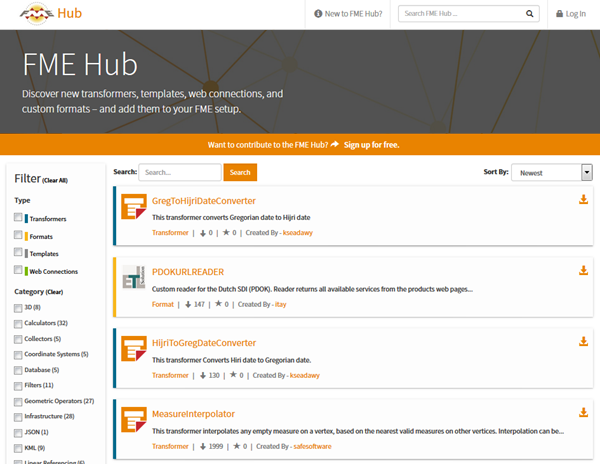
Transformers from the hub are shown in Quick Add with a small, downwards-pointing arrow, to denote that they will be downloaded if selected. |
CamelCase
Quick Add also allows the use of CamelCase initials as a shortcut. CamelCase is where a single keyword is made up of several conjoined words, each of which retains an upper case initial; for example AttributeFileWriter (AFW) or ShortestPathFinder (SPF).
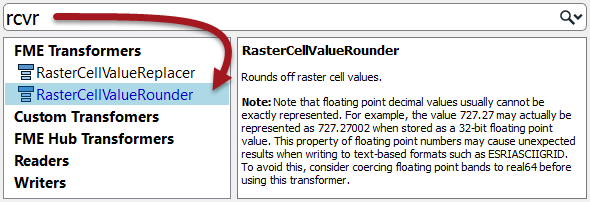
| Miss Vector says... | |
|
Try these questions to see if you can search for transformers.
Which of the following is NOT a category of transformers? 1. Attributes 2. Calculations 3. Data Quality 4. Workflows Here are four transformers and four categories. Match the transformer to the correct category. |
|
| Scenario | Tool |
| Chopper | Workflows |
| Terminator | Strings |
| Matcher | Geometries |
| DateFormatter | Data Quality |