Reusing Resources
In software development, reusing is the use of an existing component within future product developments.
In FME there are many different components to a translation and so there is a great capacity for reuse. It helps in creating consistent designs among a large group of employees and improves both efficiency and reliability.
Resources that may be shared include workspaces, custom transformers, custom formats, custom coordinate systems, and templates.
Shared Files
The most basic method of sharing is simply giving someone else your workspace file. A function exists on the File menu in Workbench to do just that:
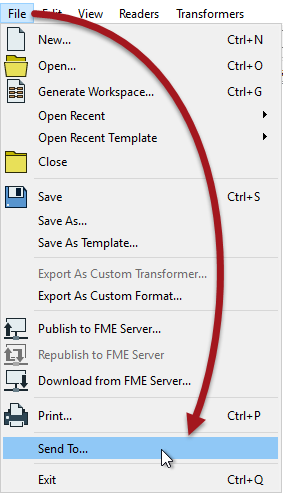
But - as Wikipedia notes - reuse is better when you formalize the practice of reuse by integrating processes and activities into the product lifecycle. To enable this there are other capabilities in FME such as shared folders and templates.
Shared Resource Folders
A more advanced method of sharing is through a Shared Resource Folder. FME is able to identify resources stored in these folders, and use them directly within a translation.
A shared resource folder can be used by just one person, or many.
Using a shared folder is as simple as defining it using Tools > FME Options > Default Paths.
By specifying a location in this option, FME automatically searches for and uses any shared resources that are stored in this folder.
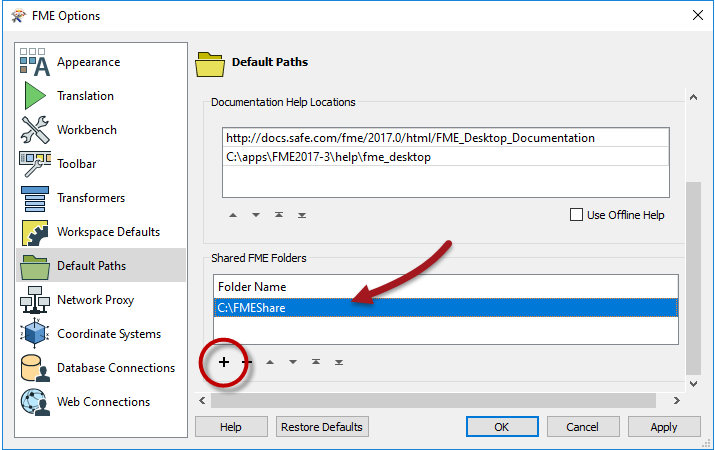
Resources that can be shared in this way include custom coordinate systems, custom transformers, custom FME themes, and workspace template files.
| TIP |
|
Use a shared folder on your network as a shared resource folder when you have several FME authors who all need access to the same resources, or just as a location to store your own files.
<user>/<documents>/<FME> is a shared resource folder created and used by default, without having to define it within the options dialog. |