Bookmarks
Bookmarks play an important role in a well-styled workspace for a number of reasons, including:
- Design: As a way to subdivide a workspace and manage those sections
- Access: As a marker for quick access to a certain section of the workspace
- Editing: As a means to move groups of transformers at a time
- Performance: As a means to improve workspace performance when caching data
Design
Bookmarks are a great way to plan and design your workspace. Using bookmarks to create a wireframe mockup before adding transformer:
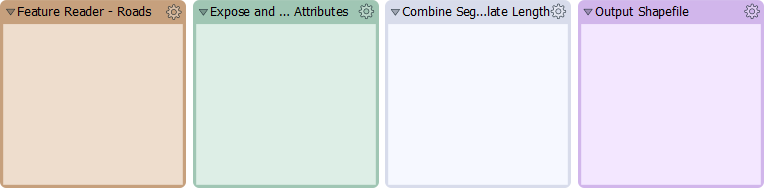
Access
Bookmarks can be navigated through, which creates a presentation type form that zooms in on your bookmark of interest. This is also incredibly useful once your workspace extends beyond the view of your screen:

To set up bookmark navigation, open up the properties of the bookmark and then select Include for Bookmark Navigator:
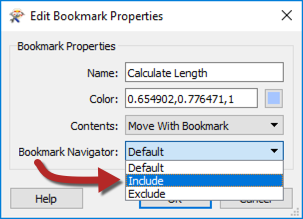
Editing
Bookmarks can be used to move a group of transformers at a time. This is useful for organizing and cleaning up a workspace.
Deleting Bookmarks
To delete all of the contents of a bookmark, including the bookmark itself, collapse the bookmark then delete it. This is useful for removing entire sections of your workspace:
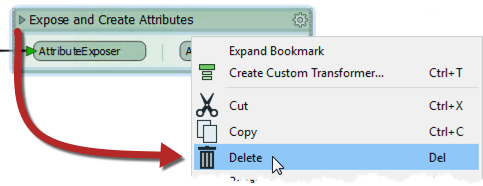
To remove only the bookmark, leave the bookmark expanded and then delete it:
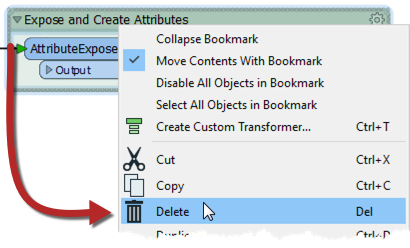
| NEW |
| Collapsible bookmarks are an entirely new feature for FME2018. |
Performance and Bookmarks
When using Feature Caching, performance is adversely affected, especially when working with large workspaces. Caching all of the data can be prevented by using bookmarks. When a bookmark is collapsed, only the output features are cached when the workspace runs:
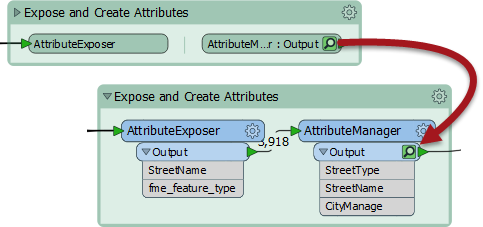
This means that data is cached only for the final transformer in the bookmark, saving considerable time and resources.
