General Performance Tips
The core engine of FME is designed and continuously maintained, with the focus on performance. While performance is still something to keep in mind, it doesn't require excess attention from the author.
However, even though FME is efficient, there are some key areas to be aware of that might impact your performance:
- Unused Readers and Feature Types
- Unused Writers
- Blocker Transformers
- Excess Loggers and Inspectors
- Reading an entire database
- Running with Feature Caching Enabled
Remove Unattached
When developing a workspace, it is easy to lose Feature Types that are unused, especially once the workspace grows in size. To quickly remove these unused Feature Types go to Tools > Remove... > Remove Unattached in the menu bar.
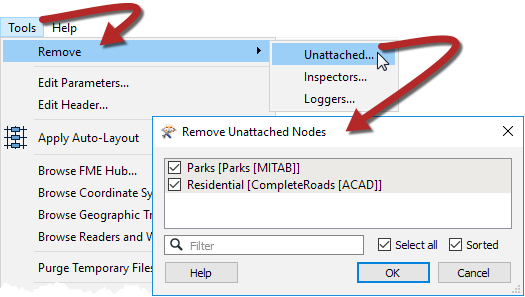
Remove Loggers and Inspectors
Although you won't see a huge performance difference, it makes for a cleaner workspace. You can remove all of the Loggers and Inspectors in one go before putting your workspace into production by going to Tools > Remove... > Inspectors or Loggers in the menu bar. Then select which ones you would like to remove.
Run with Feature Caching
Running a workspace with Feature Caching enabled takes a huge performance hit because each transformer caches data. It is best to turn this feature off when it is not needed. If you do require Feature Caching but only for a section of your workspace, use a collapsible bookmark to only cache the output feature.